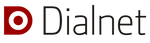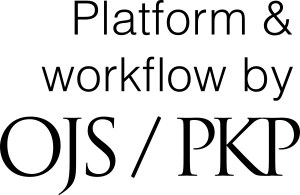Do you want to submit your work to Psicodebate? We recommend you read the description of the journal in About this Journal, as well as the Author Guidelines.
Authors have to register before submitting a paper, or if they are already registered, they can login and being the five step submission process.
For submitting your paper authors must have their work in a Word file that will be uploaded using Open Journal System (OJS). The web address for user registration and uploading the paper is:: https://dspace.palermo.edu/ojs/index.php/psicodebate
IMPORTANT: The Word file MUST NOT contain any information about the authors. Authors’ data (name and surname, affiliation, e-mail) are registered in STEP 3 (Metadata).
How to submit a paper to be considered for its publication in Psicodebate with OJS?
PREVIOUS STEP: Register as a user by clicking in LOGIN and then in “Not a user? Register with this site”. You will be asked to inform your personal data to register.
STEP 1: Once you are registered as a user, login with your user name and password and click on “New submission”. Go through the Submission Checklist to review if your papers meets all the requirements for it to be considered for publication. Check all elements if it does. If you wish, you may leave a comment to the editor in the text box below. Once you’ve done that, click on “Save and continue”.
STEP 2: In this step you have to upload the Word file with the paper that will be reviewed. IMPORTANT: This file MUST NOT have any author information. Choose the file and upload it. We suggest that you previously review the authors’ instructions before submitting your paper. Then click on “Save and continue”.
STEP 3: In this step you must upload all the submission’s metadata. Firstly, enter all authors’ information in the authorship order that should be published. Using the “Add author” button you may add additional authors. The, enter the title and the abstract, the keywords, the contributors or supporting agencies that must be acknowledge and the complete reference list (IMPORTANT: All references with DOI must inform it. You can check this with the Simple Text Query service of CrossRef: http://www.crossref.org/SimpleTextQuery).
STEP 4: Here you may upload any supplementary file that you consider important. Tables and figures must be placed in the Word file uploaded in STEP 2. Please place them within the text. It is likely that you won’t need to upload any file in this step..
STEP 5: Confirm your submission.